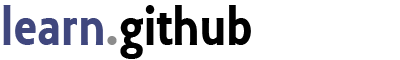In Git, there are two main ways to integrate changes from one branch into another - the ‘merge’ and the ‘rebase’. In this section we will learn what ‘rebasing’ is, how to do it and in what cases it may not be a good idea to.
the basic rebase
If we go back to an earlier example from the Merge chapter, we can see that we diverged our work and made commits on two different branches.
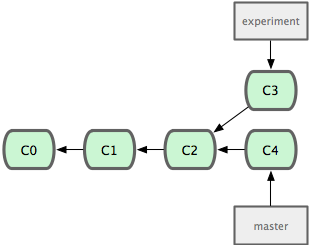
The easiest way to integrate them, which we’ve already covered, is the merge command. This performs a 3-way merge between the two latest branch snapshots (C3 and C4) and the most recent common ancestor of the two (C2), creating a new snapshot (and commit).
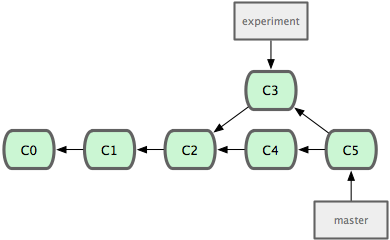
However, there is another way, which is to take the patch that was introduced in C3 and re-apply it on top of C4. In Git, this is called rebasing - with the ‘rebase’ command, you can take all of the changes that were committed on one branch and replay them on another one.
In this example, we would run this:
$ git checkout experiment
$ git rebase master
First, rewinding head to replay your work on top of it...
Applying: added staged commandIt works by going to the common ancestor of the two branches (the one you are on and the one you are rebasing onto), getting the diff introduced by each commit of the branch you are on, saving them to temporary files, then moving the branch over to the rebasing branch and applying each change in turn.
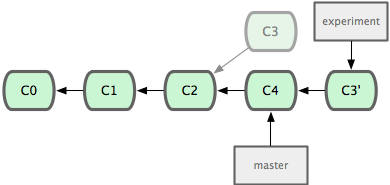
At this point, you can go back to the master branch and do a fast-forward merge.
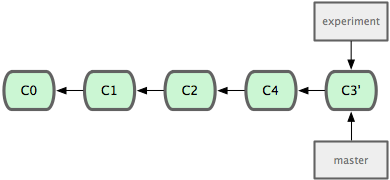
Now the snapshot pointed to by C3’ is exactly the same as the one that was pointed to by C5 in the ‘merge’ example, so there is not really any difference in the end product of the integration, but it does make for a cleaner history.
If you look at the log of a rebased branch, it just looks like a linear history, like all of the work happened in series, even when it actually happened in parallel.
Often one will do this to make sure that commits they did will apply cleanly on a remote branch, maybe to a project they are trying to contribute to that they are not the maintainer of. In this case, the contributor would do their work in a branch, then rebase their work onto ‘origin/master’ when they are ready to submit their patches to the main project so the maintainer doesn’t have to do any integration work, it’ll just be a fast forward or a clean apply.
more interesting rebases
You can also have your rebase replay on something other than the rebase branch. Let’s take a history like this, for example. We branched a topic branch (‘server’), say to add some server-side functionality to our project and made a few commits. Then we branched off of that to make the client side changes (‘client’) and committed a few times.
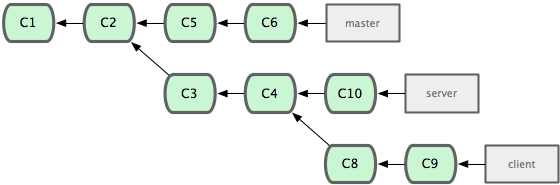
Then we decide that we want to merge our client side changes into our mainline for a release but we want to hold off on the server side changes until it is further tested. We can take the changes on ‘client’ that are not on ‘server’ and replay them on our master branch by using the –onto option to ‘git rebase’.
$ git rebase --onto master server clientThis basically says “checkout the ‘client’ branch, figure out the patches from the common ancestor of it and the ‘server’ branch, then replay them onto master”. A bit complex, but the result is pretty cool.
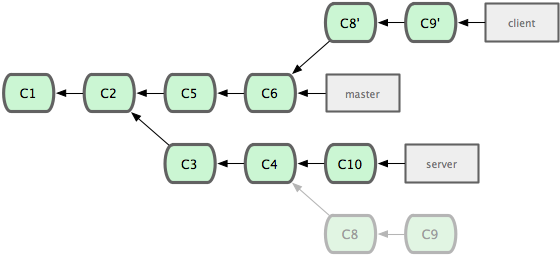
Now we can simply fast-forward our master branch.
$ git checkout master
$ git merge client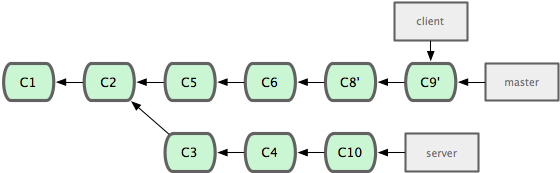
Boom. We roll the release out off of our ‘master’ branch. A bit later we get our results from the field and it is concluded that the ‘server’ changes are working well and should be rolled in. We can either merge in the ‘server’ branch or we can rebase it in.
The we can rebase the server branch onto the master branch without having to check it out first by running ‘git rebase (base branch) (work branch)’ - which will check out the work branch (server) for you and replay it onto the base branch (master).
$ git rebase master server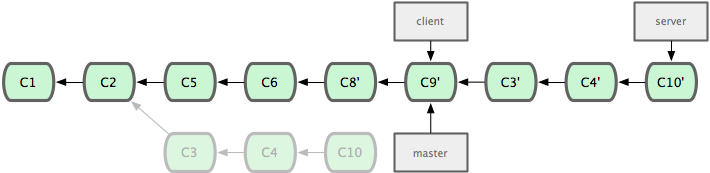
Then you can just fast forward the base branch (master).
$ git checkout master
$ git merge serverNow we can remove the ‘client’ and ‘server’ branches because all the work is integrated and we don’t really need them anymore.
$ git branch -d client
$ git branch -d server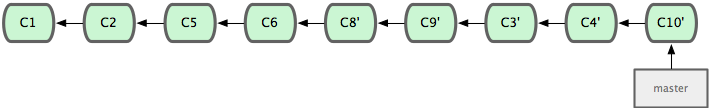
the perils of rebasing
Ahh, but the bliss of rebasing is not without its drawbacks. It can be summed up in a single line:
“do not rebase commits that you have pushed to a public repository”
If you follow that, you’ll be cool. If you do not, people will hate you and you will be scorned by friends and family.
When you rebase stuff, you are abandoning existing commits and creating new ones that are similar but still different. That means that if you push commits somewhere that others can pull them down and base work off of them, then you rewrite those commits and push them up again, you collaborators will have to re-merge their work again and things will get messy when you try to pull their work back into yours.
If you treat rebase as a way to clean up and work with commits before you push them, and only ever rebase commits that have never been available publicly, then you’ll be living the sweet life.